Whatsapp Call Recorder
Whatsapp messenger is the messenger app that is not famous for text messages it also famous for voice calls and video calls.This app fulfill your all needs that must have in a messenger app. All features (like video calling, voice calling and send file to your friends) are available in whatsapp messenger. But one feature is missing in this app is to record calls.
Table of content
- Whatsapp Call Recorder
- How record whatsapp voice calls in android
- How record whatsapp voice calls in iphone
- Frequently Asked Questions (FAQ's)
- Conclusion
But you do not need to take tension. Here i will tell about a third party recording app that helps you to record all whatsapp calls.
How record whatsapp voice calls in android
In whatsapp messenger recording voice calls is not available so you can download a app to record all whatsapp calls
Download Link - (Click Here)
Step 1 Click on the download link
Step 2 Download the app
Step 3 Open it
Step 4 Call anyone and check recording is start or not
Step 5 If recording is not starts then re-open the app
Step 6 Open the settings and select force voice as a voice call
Step 7 If this error comes again then it might not work in your smartphone.
How record whatsapp voice calls in iphone
Step 1 First,Connect the iphone with mac by a lightning cable.
Step 2 Click on Trust on this computer
Step 3 Go to Quick time setting
Step 4 Now, in Quick time setting click on record button
Step 5 Call anyone to check whatsapp recording is enabled or not.
Frequently Asked Questions (FAQ's)
Can i record whatsapp video calls ?
Yes you can record whatsapp video calls through screen recording app.
This app really records voice calls of whatsapp?
Yes this is a real app and record your whatsapp voice calls.
Can i record whatsapp voice calls in iphone without any app ?
Yes you just enabled some setting of your iphone and recording function is enabled.
Conclusion
I hope guys this information is very helpful for you if you have any query related to this or any other topics then feel free to contact us




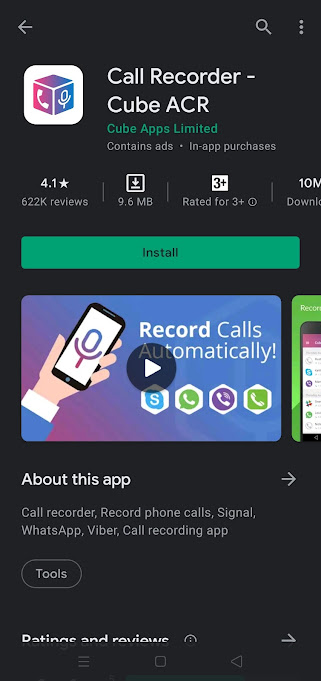
0 Comments
If you have any doubt Please contact us